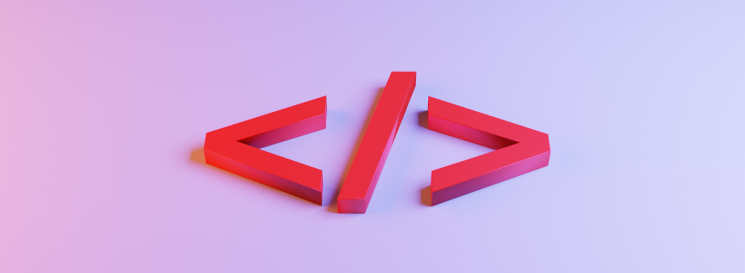The title tag refers to the title of a page that appears in search engine results. The definition of the page title is done through the use of the <title> tag in the page's HTML.
Don't confuse title tags with h1 tags - header1 refers to the titles of your content.
Why are they important?In addition to being through the title that users can identify the content of the page, it is also through the title tag that search engines identify the content and relevance of the page so that they appear in the search results.
The title tags, together with the
meta description, should provide the searcher with a clear and assertive view of what they will find when they click on the link.
How to create an SEO optimized title tag?Pay attention to the lengthAlthough Google does not set an official limit, the
recommended lenght of the title tag is a maximum of 60 characters. By creating a title that exceeds this limit, you're taking the risk that it will be "cut off" when it appears in search results.
Include keywordsTry to create titles that include relevant
keywords, and at the beggining of the title. This way you are ensuring that what really describes your page is the first thing users see.
Do not duplicate titlesBe careful not to create pages with the same title tags in order to show Google and visitors that your website offers unique content.
Include your brandIf possible (that is, if it does not mean exceeding the 60 characters), include your brand name in the title of the page, preferably at the end. By this way you are helping the visitor to identify who owns that page.
Build descriptive titlesAs mentioned earlier, it is through the title tag that users and search engines get to know the content of the page. For this reason, titles should be as descriptive as possible. Try to use words like "Why, Where, or How" to help with it.