12 Sep,2022
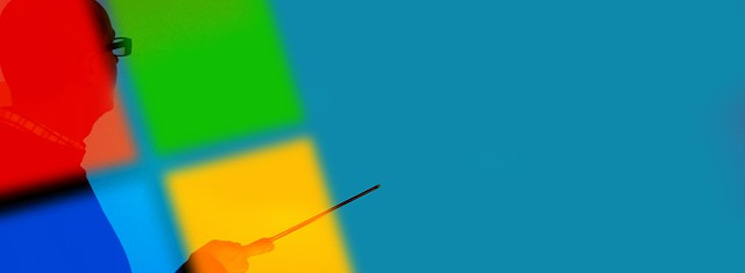
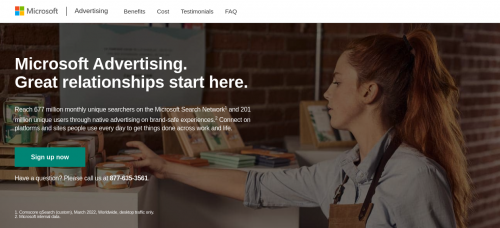
Advantages of using Microsoft Advertising
Importing campaign from Google ads
When you log in to your Microsoft ads account, you can import your existing Google ads into Microsoft's ad plataform, allowing you to reduce time in creating new ads.
Reach audiences that aren't on Google
Although Google is the most used search engine, that does not mean that it is the choice of all internet users.
In fact, according to Microsoft, bing has around 155 billion searches per month.
Less competition
The fact that Bing has a lower volume of searches means that it will also have less competition when it comes to placing ads, this is because many brands choose to try to be present where the majority of customers are (in this case, Google).
Lower competition means that you will be able to bid for the keywords you want to include in your ad for a lower price, meaning a reduction in the costs with your campaign.
Increase click through rate
As already mentioned, this tool from Microsoft allows you to add extensions to ads, making them more dynamic and attractive.
This feature is reflected in an increase in clicks on your ad by around 30%.
Allows you to add images
The use of images is a great tactic to attract the attention of users.
Microsoft ads allows you to add images to your ads, thus generating more interest to those who perform a search, increasing the probability of them clicking on your ad.
Differences between Microsoft Ads and Google Ads

Both platforms are a great choice for creating online ads. However, in the impossibility of being present in the form of sponsored links in both solutions, it may raise the question "Which platform should I invest in"?
To decide which of the channels to be in, it is important to understand what are the main differences between the two tools.
As we have already mentioned, Google ads has a much higher reach than Microsoft ads, thus allowing you to connect with a greater number os users. On the other hand, investing in Microsoft ads, as it faces lower competition, allows you to save costs in order to ranky your website better, while still reaching a significant number of users.
In addition, it is also important to take into account the fact that both platforms have a network of partners where you can place your ad. Imagine that for your ad it would make sense for it to appear in video format on Youtube, in this case the option for Google ads would be the most suitable.
Another differentiating aspect of these two tools concerns the schedule of the advertisements. When we create an ad in Google ads, regardless of the geographic location to which it will be directed, the ad will always follow the time zone defined by the user of the account. Microsoft ads, on the other hand, offers the possibility to choose the time at which the ad will be displayed, taking into account the time zone of your geographic location.
Which platform to choose?
Bearing in mind the mentioned above, there is no universal recommendation on which of the two options is the most suitable. To make a decision, you must analyze what goals you want to achieve, and what resources you have to achieve them. After that, analyze what each platforms offers and which one will best suit your needs.